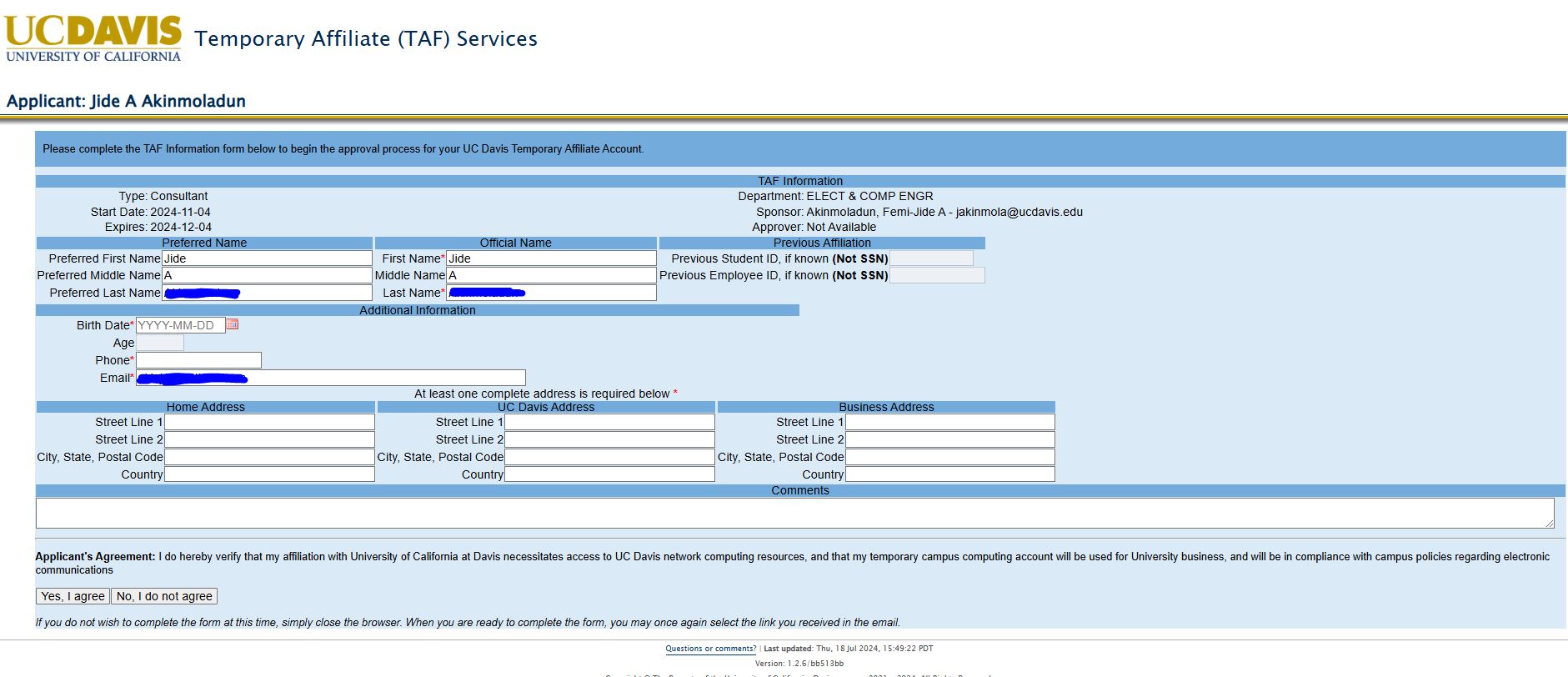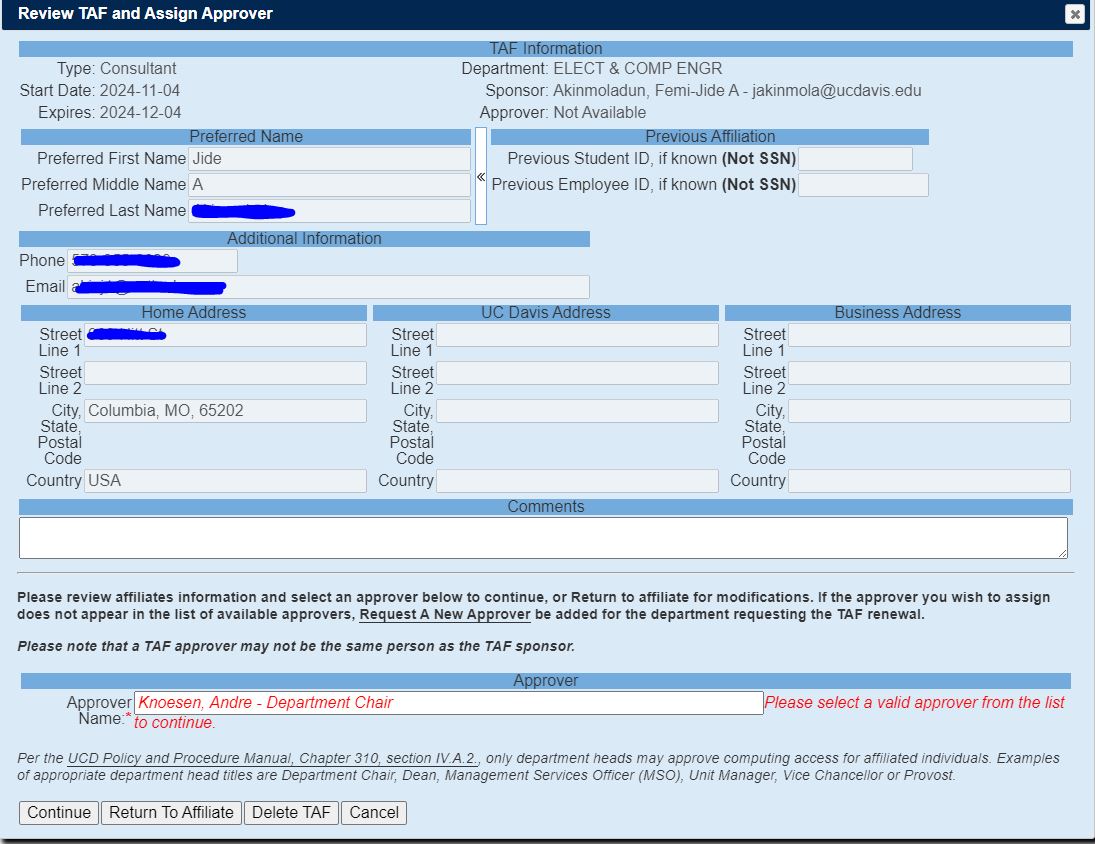UC Davis Temporary Affiliate (TAF) Services
TAF is a process created to grant external constituents (visiting faculty, concurrent students, vendors, and others) access to UC Davis computer resources. Temporary accounts are created by submitting a TAF online. The person(s) must be sponsored by ECE faculty or staff only.
Get Started:
- Login to TAF online and "Create a New TAF"
Submit a New TAF with the required information of the applicant seen in the image below.
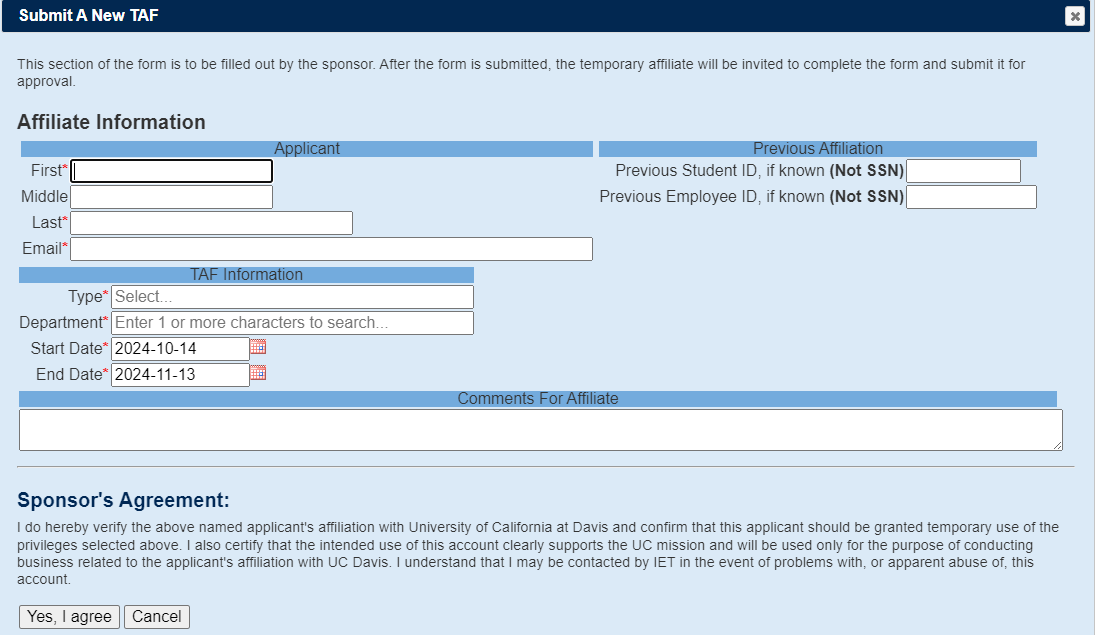
Once the online request form is submitted, the applicant will receive an email requiring them to submit additional information. Please see the image below for reference.
Once the applicant submits the form, the sponsor will receive an email notification to review and send to the department chair for final review and approval. The department chair will automatically be notified by email to review and approve the submitted request. Once the Chair approves, the TAF will route to Information & Educational Technology (IET) to verify (image below for reference of the form details).
Features/Benefits:
- Access to the UC Davis network, a ucdavis.edu email address, and a unique username and password which is used to verify identity and enable subsequent access privileges to various parts of the network.
- Access to department space(s) associated with the sponsor (if needed). (An additional key access request form must be submitted by the affiliate and then approved by the sponsor).
- Affiliate status is active for up to a maximum of 1 year, or until the owner's affiliation with UC Davis ends, whichever comes first. Renewal of this account is required for continuation of services beyond one year.
When the individual has been approved as Temporary Affiliate and verified by Information & Educational Technology (IET), they are given an identity in the Identity Management System and will receive the following:
- An account (commonly referred to as a Kerberos ID)
- An email address (<someone>@ucdavis.edu)
- If they are a student, they will be issued a Davis Mail account.
- If they are faculty or staff, they will be issued an Office365 account. (Non-students get access to Google Apps without Gmail (GAPP permit).
- Authorization to login to the UC Davis wireless network
- An entry in the Online Directory (https://directory.ucdavis.edu)
- An account in the UC Davis central Active Directory (uConnect)
- Directory information (name, account, etc.) will be set up in both the Active Directory and campus Lightweight Directory Access Protocol (LDAP) systems
- Access to add any “unrestricted” services offered through http://computingaccounts.ucdavis.edu
- By default, they are allowed access to the IET Campus Computer Labs (ILAB permit).